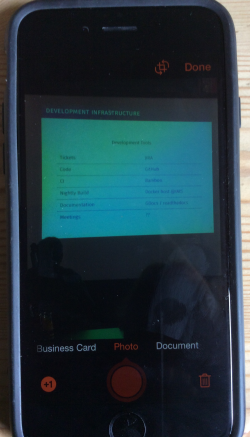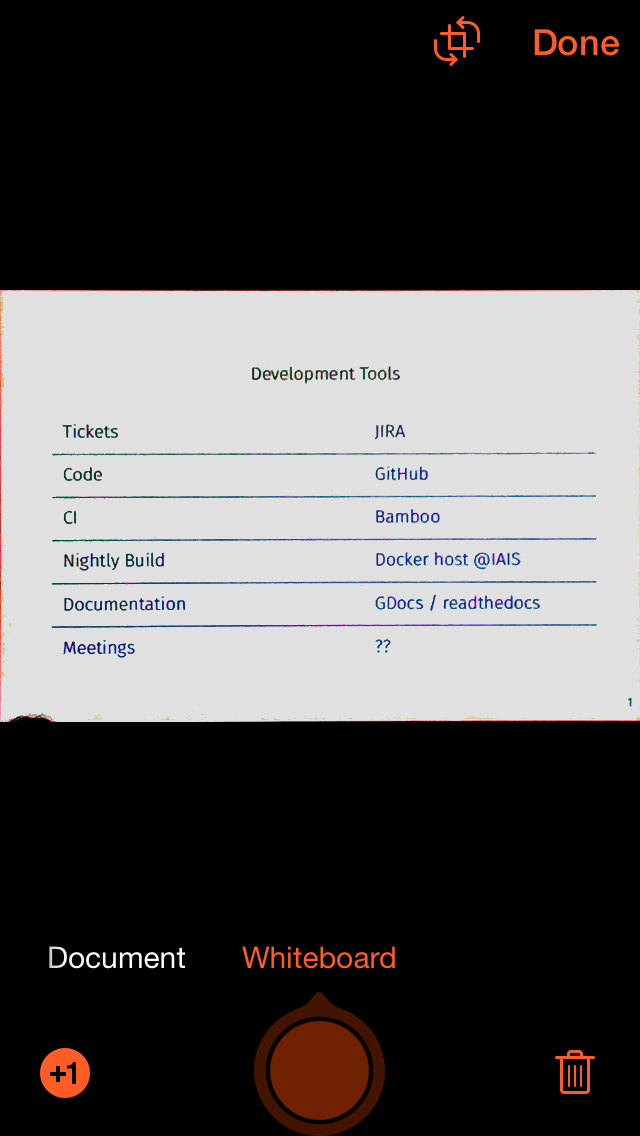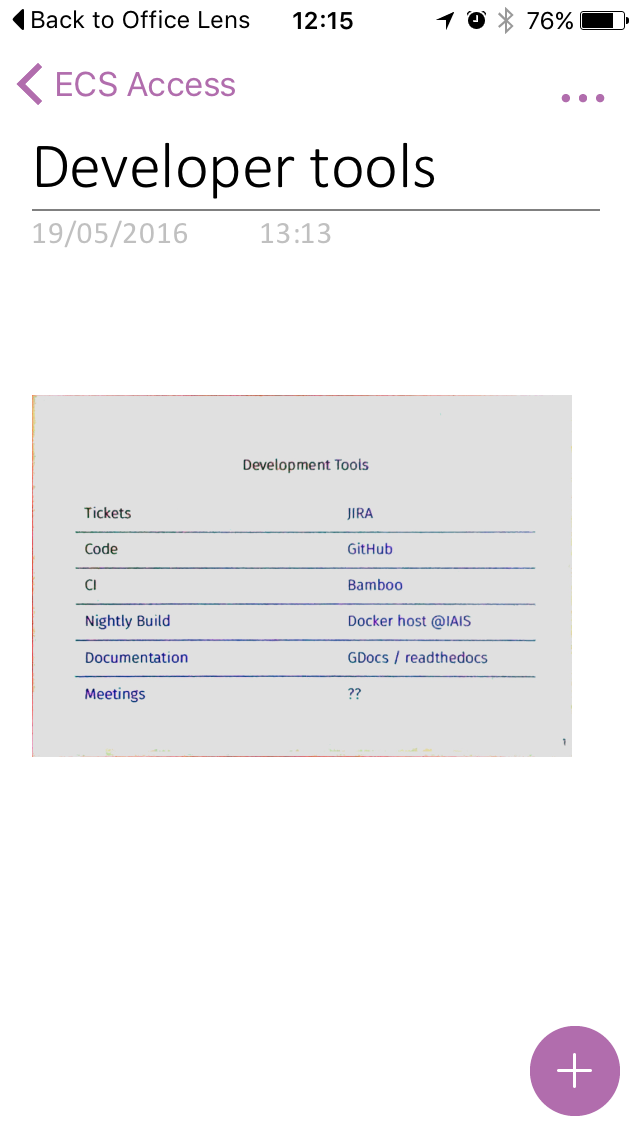This is an app that works on the iPhone or Android and could be a life saver or just a better reminder than the alarms you set up. If you have a hearing impairment or need an alert this app will turn your smart phone into a device that provides visual signals, vibration and/or flashing light when well known sounds are heard via the microphone or an alarm, door bell or other sounds around the house and local surroundings. It can help when on field trips or in a lab / lecture theatre etc when the fire alarm goes off.
According to Braci Smartear it is a ‘sound recognition platform’ with a “Wide range of detectable sounds – The application can pick up and notify you to many different types of sounds which revolve around your safety, security and comfort. These sounds can be found as:
a- Pre-installed within the application (Smoke alarms, and Carbon monoxide alarms)
b- Customizable to your specific sounds ( Doorbells, alarms, intercoms, and much more)
c- Compatible alert products such as Bellman and Geemarc products.”
A YouTube video about how to use Braci Pro
This comes thanks to David Banes


 iPhone Siri is not a new thing in today’s world but most people don’t use it very often. But through this post I want to highlight some of its key features like:
iPhone Siri is not a new thing in today’s world but most people don’t use it very often. But through this post I want to highlight some of its key features like: Even though you could have colour filters on the Android and your desktop it has only been possible on the iPhone and iPad since the introduction of iOS 10. These filters can be useful for dulling the screen, offering different choices of colour overlay for those with colour deficiencies or visual stress. Go to Settings > General > Accessibility > Display Accommodations > Colour Filters. Turn them on and there is a choice of filters with the names of different colour deficencies such as Protanopia Red/Green filter. Go to the bottom of the list and there you will find the colour tint that allows you to choose a hue and the intensity to suit your preference.
Even though you could have colour filters on the Android and your desktop it has only been possible on the iPhone and iPad since the introduction of iOS 10. These filters can be useful for dulling the screen, offering different choices of colour overlay for those with colour deficiencies or visual stress. Go to Settings > General > Accessibility > Display Accommodations > Colour Filters. Turn them on and there is a choice of filters with the names of different colour deficencies such as Protanopia Red/Green filter. Go to the bottom of the list and there you will find the colour tint that allows you to choose a hue and the intensity to suit your preference.