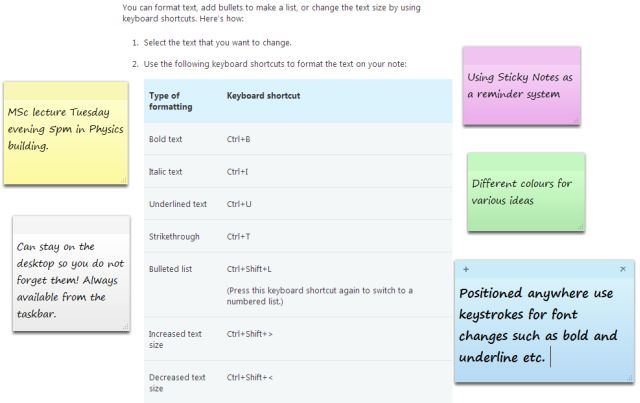The iTunes U app from the Apple Store has lots of open courses. It is very useful for my studies – you can listen to the course at the same time as looking at the slides in iBooks.
The iTunes U app from the Apple Store has lots of open courses. It is very useful for my studies – you can listen to the course at the same time as looking at the slides in iBooks.
Henry – Web and Internet Science
It works on an iPhone and iPad – you need to register on the Apple store. Many of the courses are American. ‘Internet Economics’ as a lecture is an example from one of the courses and you have a podcast plus slides from Stanford University – “Future of the Internet by Ramesh Johari” You can speed up the voice up to 2x, pause the lecture and return to it later and rewind in short steps.