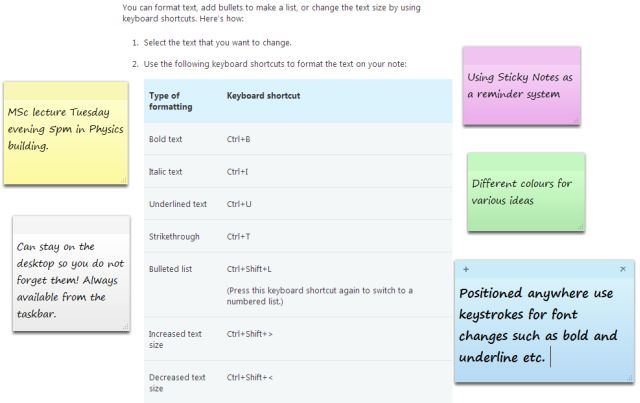“I watch open course videos to improve my knowledge or to help me to catch up with my classmates. I do not find some of the uni notes good enough so the online videos are the best help and they often come from Oxford, Cambridge and MIT etc.” Linda
The links to Oxford, Cambridge and MIT show a range of options from podcasts to a YouTube channel and a web page from MIT with links to more sites. There are also many websites that have lists of courses, videos or podcasts and they often use the acronym ‘MOOCs meaning Massive Open Online Courses for example
MOOCs: Top 10 Sites for Free Education With Elite Universities
300 Free MOOCs from Great Universities (Many Offering Certificates)