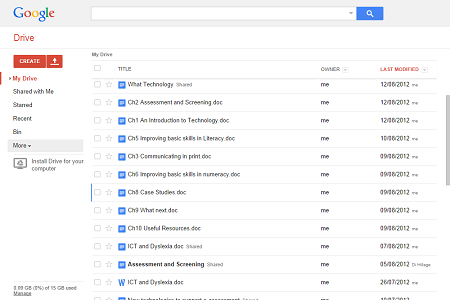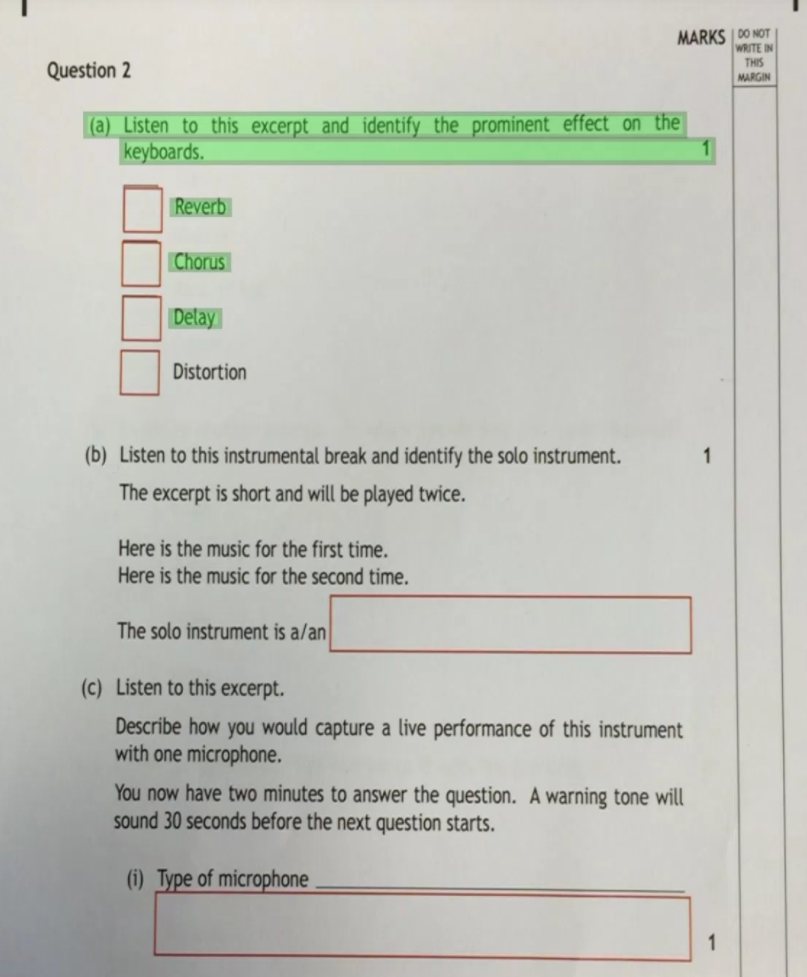 I have found that Claro ScanPen works well with typed text and has the advantage of real time scanned conversions without an internet connection. You can take a photo of the text using your smartphone camera and the app will scan the content and read it aloud using optical character recognition (OCR). Having had the text read out you can copy and paste sections into another app such as Notes.
I have found that Claro ScanPen works well with typed text and has the advantage of real time scanned conversions without an internet connection. You can take a photo of the text using your smartphone camera and the app will scan the content and read it aloud using optical character recognition (OCR). Having had the text read out you can copy and paste sections into another app such as Notes.
Claro Software have created the a video showing you how to use Claro ScanPen with Guided Access
It works both on an iOS or Android phones and tablets and is available from the Apple app store and Google Play. The Android version is free and updates have fixed some of the glitches, the iOS version costs £6.99 outright at the time of writing. This version has a restricted number of voices for different languages, whereas the premium version with an annual payment of £9.99 provides unlimited access to many different languages and option to have 10 free scans before paying as well as a 14 day trial.
Dr Abi James – Research Fellow, University of Southampton.

 iPhone Siri is not a new thing in today’s world but most people don’t use it very often. But through this post I want to highlight some of its key features like:
iPhone Siri is not a new thing in today’s world but most people don’t use it very often. But through this post I want to highlight some of its key features like: